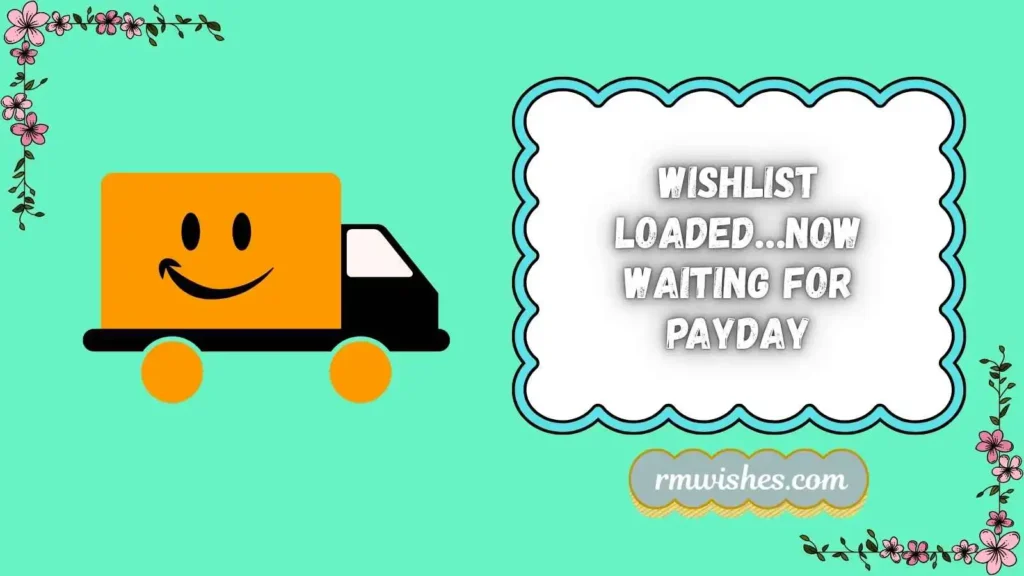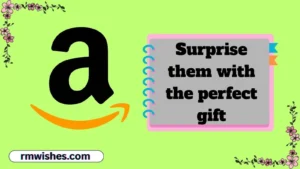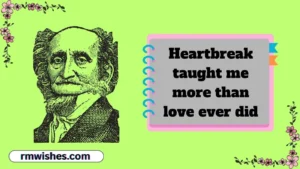Want to keep track of your favorite products or drop subtle hints to friends and family? Learning how to make Amazon wish list is the perfect solution.
Whether you’re shopping for yourself or planning gifts, a wish list keeps everything organized and accessible.
From gadgets to books, beauty products to home essentials, you can save your favorite items in one place and never miss out.
Amazon wish lists are a convenient way to organize items you want to buy later. They’re not just for personal use—you can share them with friends and family, making birthdays, anniversaries, or holidays easier.
Plus, with features like notifications on price drops, creating a wish list can also help you save money while shopping smart.
Creating an Amazon wish list isn’t complicated, but knowing all the tricks and options makes your shopping experience smoother.
From setting privacy preferences to adding products with a single click, mastering this tool ensures you never forget what you want again.
Why Everyone Loves Amazon Wish Lists
Amazon wish lists make shopping fun, organized, and stress-free. You can:
- Keep all your favorite items in one place
- Share lists with friends or family for gift ideas
- Track prices and get alerts on discounts
- Organize by categories for easier browsing
With these benefits, it’s no wonder that millions of Amazon users rely on wish lists for smarter shopping.
How to Make Amazon Wish List on Desktop
Want to create your first wish list from your computer? Here’s how:
- Go to Amazon.com and log in to your account.
- Hover over Accounts & Lists at the top right.
- Click Create a List under “Your Lists.”
- Name your list (e.g., Birthday, Christmas, Gadgets).
- Choose privacy settings: Public, Shared, or Private.
- Click Create List.
Now your wish list is ready! You can start adding products by clicking “Add to List” on any product page.
How to Make Amazon Wish List on Mobile
Creating a wish list on your phone is just as easy:
- Open the Amazon app and log in.
- Tap ≡ Menu → Your Lists → Create a List.
- Give your list a name and adjust privacy settings.
- Start adding products directly from the app.
With mobile access, you can add items anytime, anywhere—perfect for spontaneous shopping moments.
Best Tips for Organizing Your Wish List
A well-organized wish list makes shopping faster and smarter. Try these tips:
- Create multiple lists for different purposes (e.g., Birthday, Christmas, Home).
- Use categories to group similar products.
- Prioritize items by marking favorites.
- Share selectively depending on your privacy preferences.
An organized wish list ensures you never lose track of what you want.
20 Fun Captions for Amazon Wish Lists ✨
- “Wishlist loaded…now waiting for payday 💸”
- “If only wishes were delivered overnight 🚚”
- “Shopping list or dream list? You decide 😎”
- “My Amazon cart is jealous of this list 😅”
- “Adding everything I love…one click at a time ❤️”
- “This list = pure happiness 🛒✨”
- “Wishlist first, budget later 😜”
- “Saving my future me from buyer’s remorse 😇”
- “Click, save, repeat 🔁”
- “My shopping dreams live here 💭”
- “All the things I shouldn’t buy…yet 😏”
- “Amazon knows my heart 💖”
- “From gadgets to glam…all in one list ✨”
- “Who needs a genie when you have a wishlist? 🧞”
- “Collecting wishes like they’re treasures 🏆”
- “This list might bankrupt me, but I’m happy 😆”
- “One wishlist to rule them all 🛒”
- “Saving the good stuff for later 😉”
- “Clicking my way to happiness 💻”
- “Wishlist vibes only ✨💖”
How to Share Your Amazon Wish List
Sharing your list is perfect for holidays or special occasions. Here’s how:
- Open your wish list.
- Click Share List.
- Choose View Only or Editable depending on your preference.
- Copy the link and send it to friends, family, or colleagues.
Sharing makes gift-giving seamless and fun!
Privacy Settings for Your Wish List
Amazon lets you choose who can see your wish list:
- Public: Anyone can find your list via search.
- Shared: Only people with the link can view it.
- Private: Only you can see your list.
Always adjust privacy settings before sharing to avoid surprises.
20 Handy Tips to Maximize Your Amazon Wish List
- Check for price drops regularly
- Use multiple lists for better organization
- Add notes to specific items
- Set reminders for special occasions
- Include gift ideas for friends and family
- Keep a wishlist for seasonal shopping
- Prioritize must-have items
- Track limited edition products
- Use it as a budget planning tool
- Share with family for birthdays
- Follow Amazon deals linked to your list
- Include books, gadgets, fashion, beauty
- Keep one master wishlist for ultimate convenience
- Delete outdated items regularly
- Add items directly from mobile app
- Set notifications for restocked items
- Organize by categories
- Keep wishlist updated with trends
- Use emojis in list titles for fun
- Check your list before checkout to avoid duplicates
FAQs:
What is an Amazon wish list?
An Amazon wish list is a personalized collection of items you want to save for later or share with others. It helps you organize shopping and plan gifts efficiently.
Can I make multiple wish lists?
Yes! Amazon allows you to create multiple lists for different purposes, such as birthdays, holidays, or personal shopping.
How do I share my wish list with friends?
Open your wish list, click Share List, choose your privacy option, and copy the link to send to friends or family.
Can I make my wish list private?
Absolutely. When creating or editing your list, select Private to ensure only you can view it.
Will Amazon notify me of price drops?
Yes, you can receive notifications if items in your wish list go on sale or drop in price, helping you shop smart and save money.
Can I add items from outside Amazon?
Yes! Using the Amazon Assistant extension or Add to List button, you can include items from other websites in your Amazon wish list.
Conclusion:
Creating an Amazon wish list is more than just saving products—it’s a smart way to organize your shopping, track deals, and plan gifts.
By mastering how to make Amazon wish list, you can simplify your online shopping and make life easier for yourself and loved ones.
Copy your favorite item to your list today, and don’t forget to explore other caption articles for more fun and useful tips!